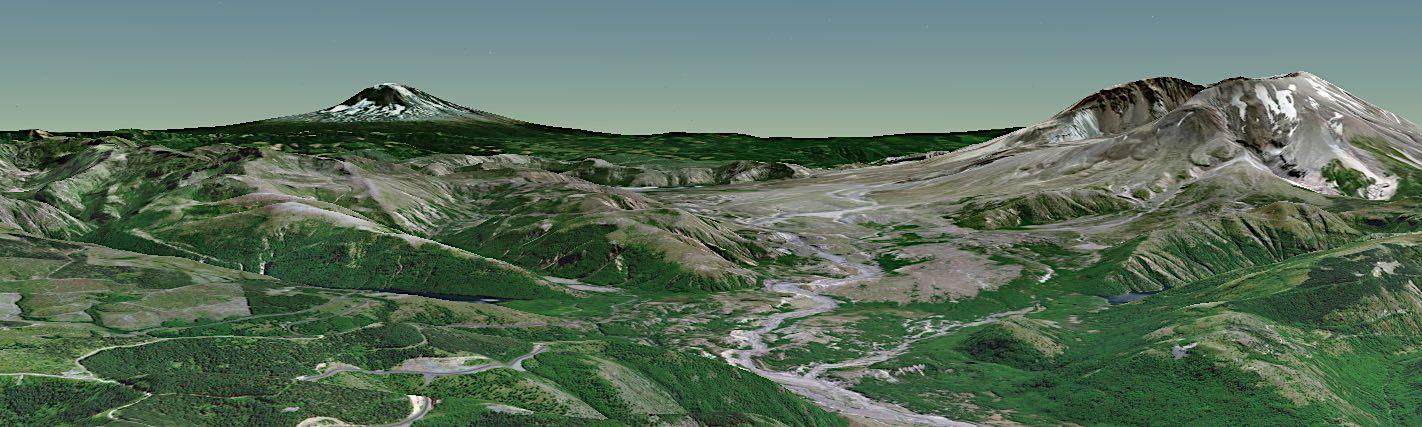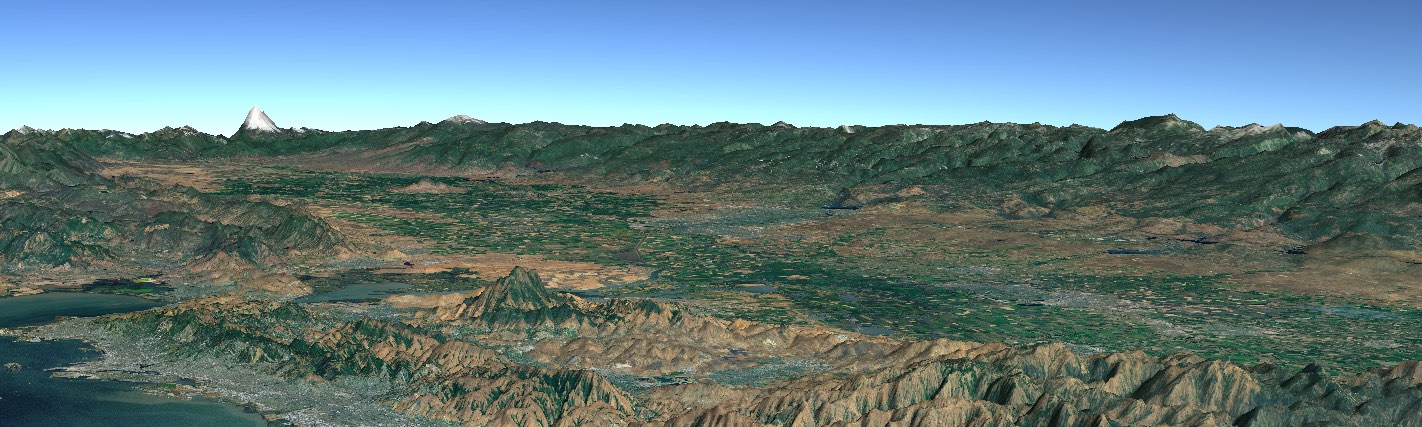Deployment
Deploying Web WorldWind is easy. In fact, unless you want to run it from your own server there is no deployment required. You simply include a script tag linking to it:
<script src="
https://files.worldwind.arc.nasa.gov/artifactory/web/0.9.0/worldwind.min.js/worldwind.min.js" type="text/javascript"></script>
To deploy Web WorldWind on your own server, copy the library worldwind.min.js and the images directory from the Web WorldWind release and place them on your web server. The images directory must be a sibling of the library, i.e., exist in the same directory. These files are included in the release zip file.
Running Locally
If you do not already have a web server, you can use Python‘s built in HTTP server. With Python installed on your computer, change directory to the top-level Web WorldWind directory and run the Python HTTP server:
python -m SimpleHTTPServer
Or if using Python 3:
python -m http.server 8000
Then browse to
http://localhost:8000/examples/BasicExample.html
and you should see that Web WorldWind example in your web browser.