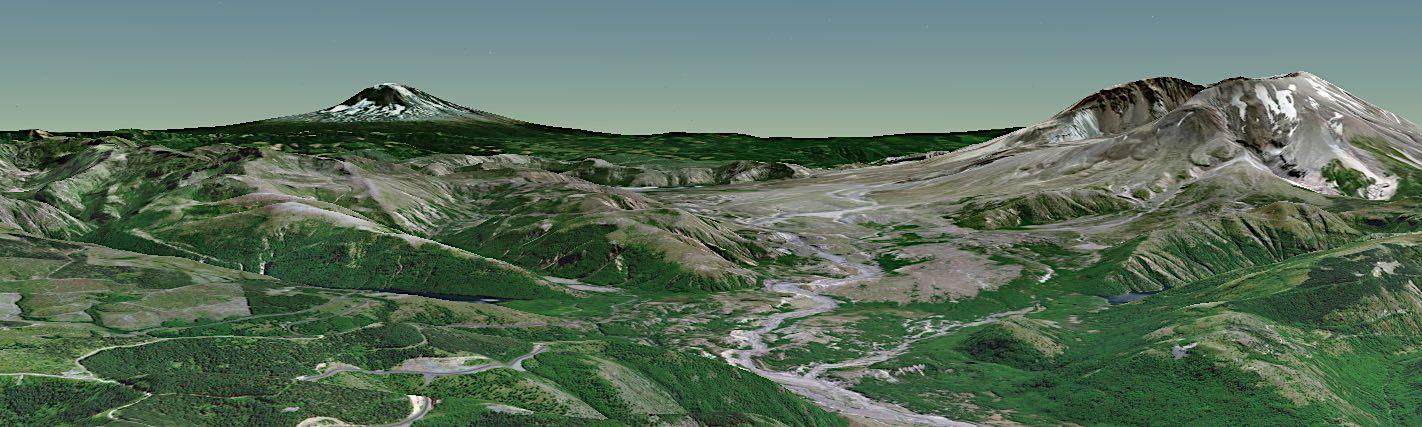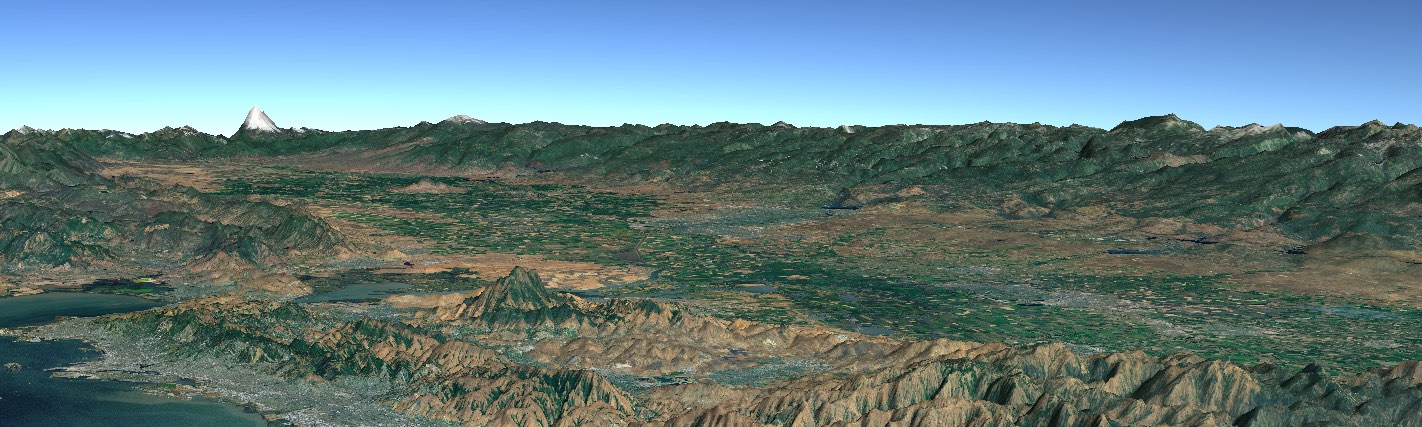Configuration
If you are just getting started with Web WorldWind, you might be interested in its configuration options. The script below shows you how to set some of these configurations. Please note that these options must be set before you create the WorldWindow or any other WorldWind object.
Setting the Logging Level
// Get detailed logging
WorldWind.Logger.setLoggingLevel(WorldWind.Logger.LEVEL_WARNING);
// Turn off logging
WorldWind.Logger.setLoggingLevel(WorldWind.Logger.LEVEL_NONE);
Changing the GPU Cache Size
// Custom GPU Cache Size
WorldWind.configuration.gpuCacheSize = 500e6; // 500 MB
Changing the Image Path
If your server looks like this:
https://YOUR_SERVER/dir/subdir/images/
https://YOUR_SERVER/worldwind.min.js
Then the base URL should be:
WorldWind.configuration.baseUrl = "dir/subdir";
You can copy/paste these snippets into your own file, or check it out in the Web WorldWind examples on GitHub.