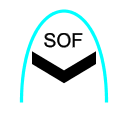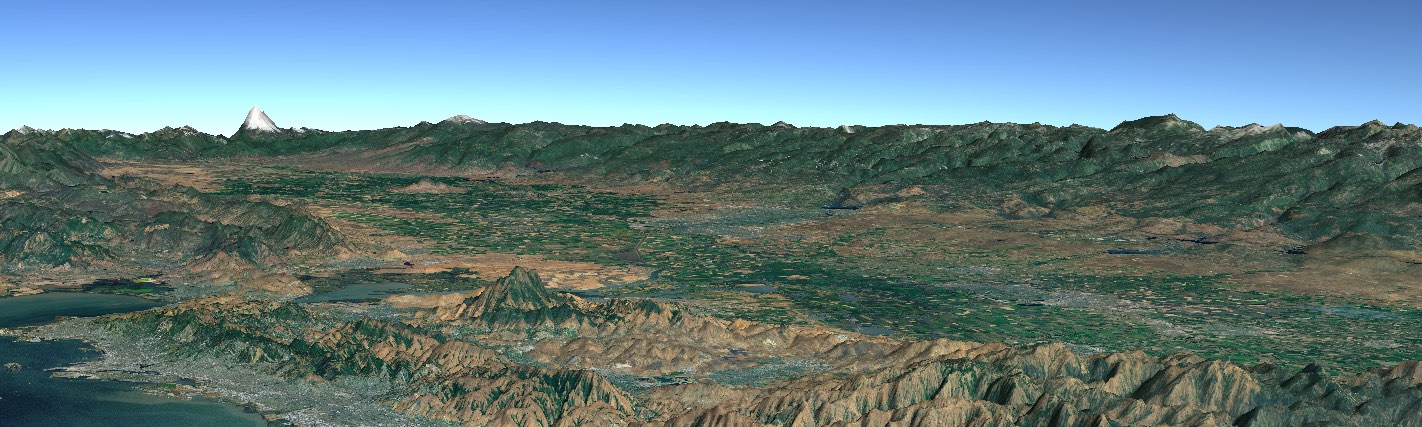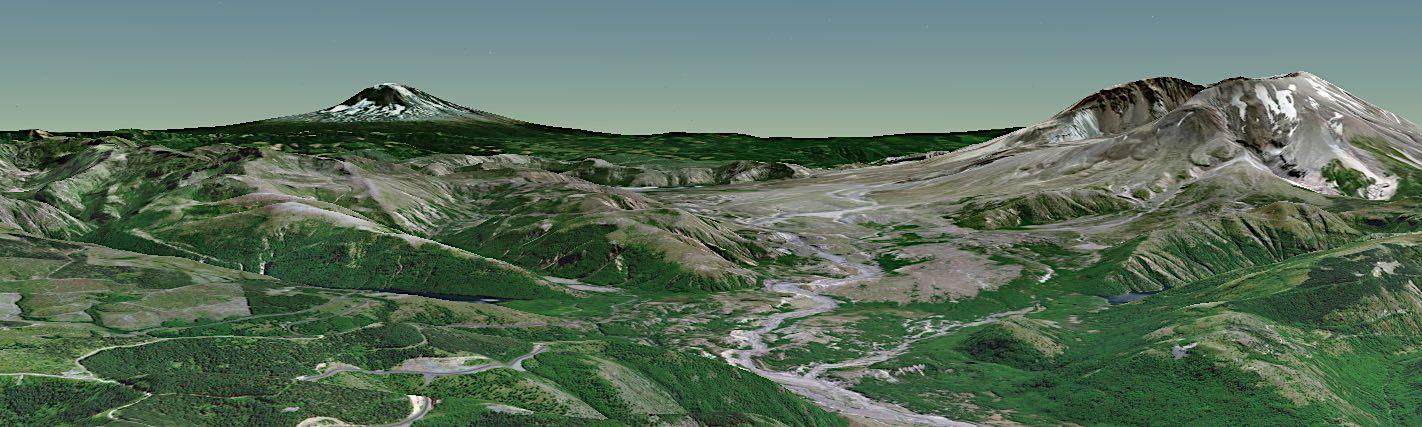Icon Retriever
This guide shows how to use the IconRetriever interface to retrieve icons for tactical symbols. The guide is organized into in three sections:
Usage
Icons in a symbol set are retrieved using an IconRetriever. The retriever’s job is to take the identifier for a symbol and construct a BufferedImage that contains the icon for that symbol. An IconRetriever implementation handles icons for a specific symbol set. This guide will discuss the MilStd2525IconRetriever, which creates icons for symbols in MIL-STD-2525C.
IconRetriever.createIcon takes two parameters: an icon identifier, and a list of retrieval parameters. The format of the identifier is defined by the symbol set. For example, the MilStd2525IconRetriever accepts a MIL-STD-2525C SIDC. The retrieval parameter list is optional.
The icon retriever must be configured with a path to a symbol repository. The retrieval path identifies a directory or ZIP file that contains icons for the MIL-STD-2525C symbol set. See the Tactical Symbol Usage Guide for more information on how to set up a symbol repository.
The following code creates an icon for the MIL-STD-2525C Special Operation Forces Drone Aircraft (SFAPMFQM–GIUSA):
// Create an icon retriever to fetch symbols from the WorldWind server
IconRetriever retriever = new MilStd2525IconRetriever(MilStd2525Constants.DEFAULT_ICON_RETRIEVER_PATH);
BufferedImage icon = retriever.createIcon("SFAPMFQM--GIUSA", null);
The code above retrieves this image:

Parameters
Retrieval parameters are specified as key/value pairs. Each icon retriever may support different parameters. MilStd2525IconRetriever supports the following parameters to control how the symbol is constructed:
Show Icon
Determines if the symbol will be created with an icon.
Show Frame
Determines if the symbol will be created with a frame.
Show Fill
Determines if the symbol will include a fill color.
Color
Fill color applied to the symbol. If the symbol is drawn with a frame, then this color will be used to fill the frame. If the symbol is not drawn with a frame, then the fill will be applied to the icon itself. The fill color has no effect if Show Fill is False.
| Icon Result | Parameters |
|---|---|
 | Frame: on, Fill: on, Icon: on |
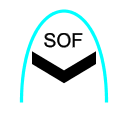 | Frame: on, Fill: off, Icon: on |
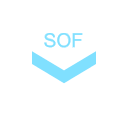 | Frame: off, Fill: on, Icon: on |
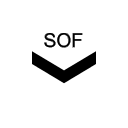 | Frame: off, Fill: off, Icon: on |
Frame: off, Fill: on, Icon: off |
Example
The following code creates an instance of the Drone Aircraft graphic with no fill:
VList params = new AVListImpl();
params.setValue(SymbologyConstants.SHOW_FILL, false);
IconRetriever retriever = new MilStd2525IconRetriever(MilStd2525Constants.DEFAULT_ICON_RETRIEVER_PATH);
BufferedImage icon = retriever.createIcon("SFAPMFQM--GIUSA", params);
The icon retriever will return this image: