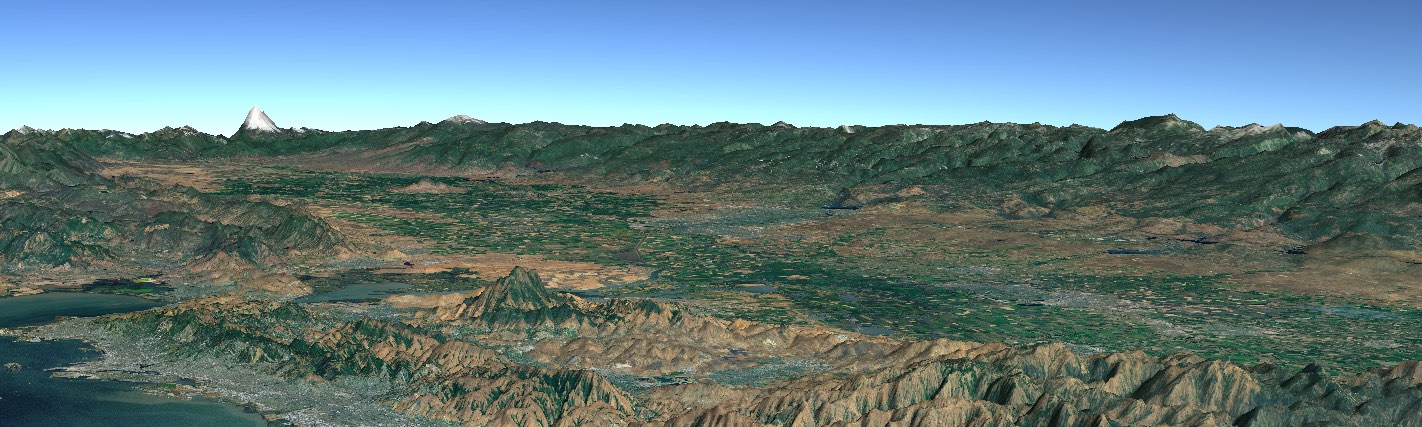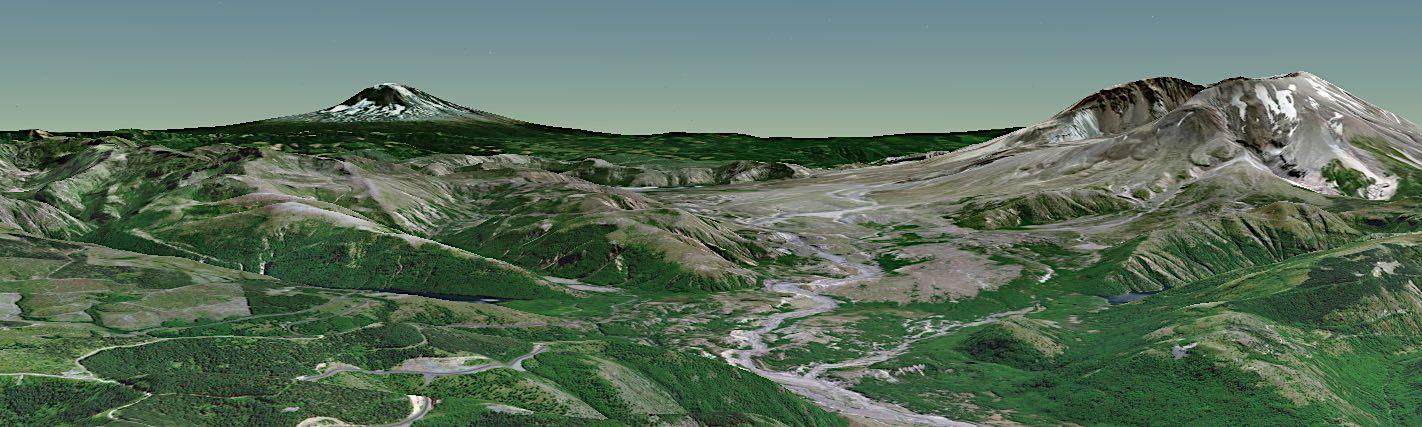Get Started
WorldWind is an SDK (software development kit) that software engineers can use to build their own applications. To run a WorldWind demo application, visit the Demos page. Follow these instructions to download, run, and deploy an application using WorldWind.
Run an Application Using WorldWind
Download the latest release from the WorldWind GitHub Releases.
Extract the WorldWind SDK to a folder anywhere on your hard drive. The following steps refer to the extracted folder as WorldWind.
Run a WorldWind Demo by opening the WorldWind/README.txt and following the instructions under “Running a Basic Demo Application”.
Create an app by reviewing the programming examples in WorldWind/src/gov/nasa/worldwindx/examples. Start with SimplestPossibleExample and ApplicationTemplate, then refer to the Examples page for more advanced topics. Here are examples of running your app from the command-line, assuming your app’s JAR file is MyApp.jar, and your main class is worldwinddemo.MyBasicDemo.
On Mac OS X and Linux
java -Xmx1024m -cp MyApp.jar:worldwind.jar:worldwindx.jar:jogl-all.jar:gluegen-rt.jar:gdal.jar worldwinddemo.MyBasicDemoOn Windows
java -Xmx1024m -Dsun.java2d.noddraw=true -cp MyApp.jar;worldwind.jar;worldwindx.jar;jogl-all.jar;gluegen-rt.jar;gdal.jar worldwinddemo.MyBasicDemoNote: All *.dll, *.jnilib, and *.so files in the WorldWind folder must be in the same folder as MyApp.jar.