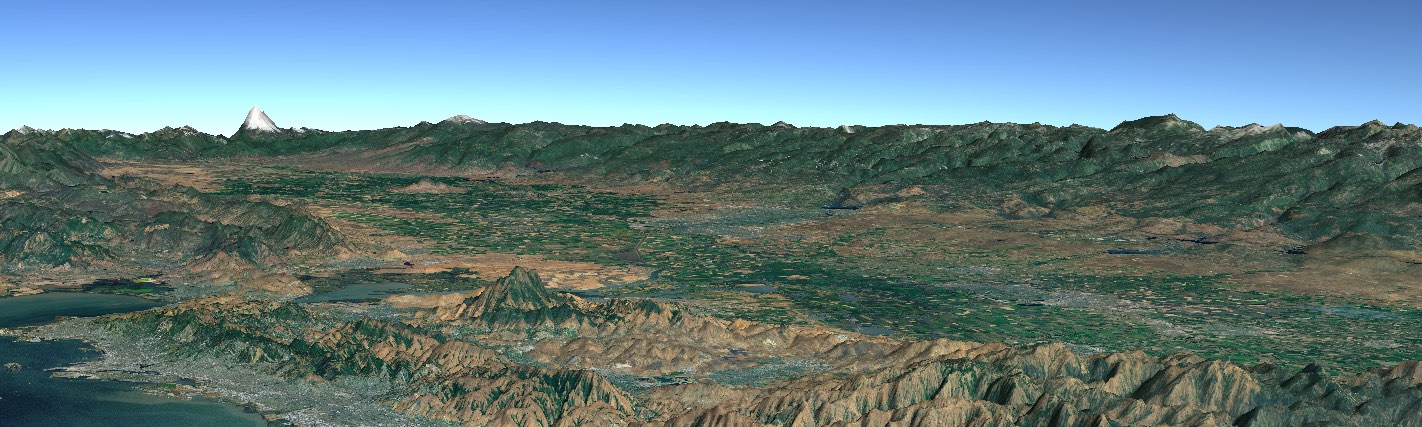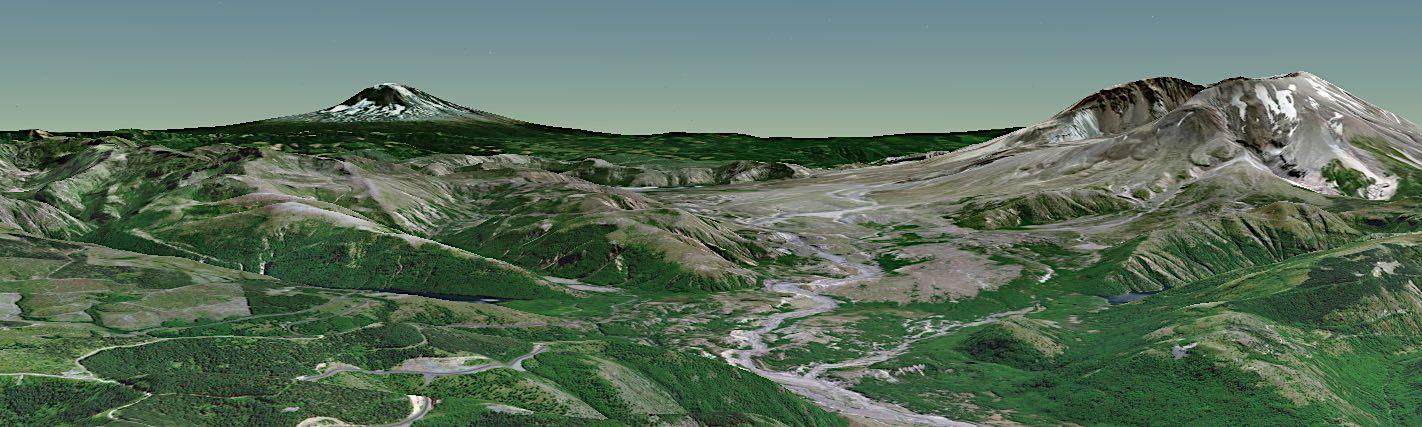Surface Image
 This example adds two surface images to the basic globe:
This example adds two surface images to the basic globe:
- A remote image showing Mount Etna erupting on July 13th, 2001.
- The NASA ‘Meatball’ logo.
SurfaceImageFragment.java
The SurfaceImageFragment class extends the BasicGlobeFragment and overrides the createWorldWindow method. Here we create two SurfaceImage objects and add them to a RenderableLayer, and then we add the layer to the globe.
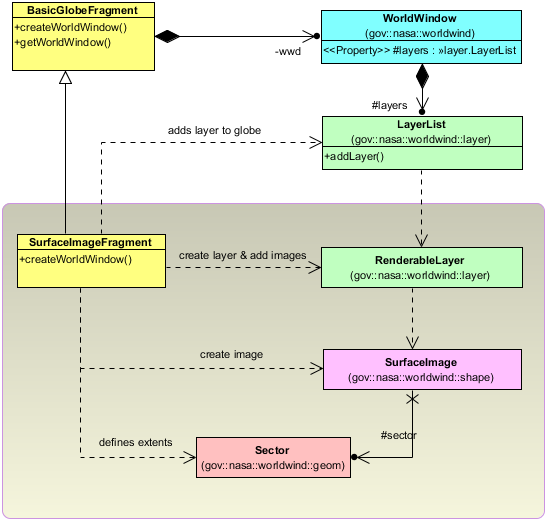
public class SurfaceImageFragment extends BasicGlobeFragment {
/**
* Creates a new WorldWindow with an additional RenderableLayer containing two SurfaceImages.
*/
@Override
public WorldWindow createWorldWindow() {
// Let the super class (BasicGlobeFragment) do the creation
WorldWindow wwd = super.createWorldWindow();
// Configure a Surface Image to display an Android resource showing the NASA logo.
Sector sector = new Sector(37.46, 15.5, 0.5, 0.6);
int resourceId = R.drawable.nasa_logo;
SurfaceImage surfaceImageResource = new SurfaceImage(sector, ImageSource.fromResource(resourceId));
// Configure a Surface Image to display a remote image showing Mount Etna erupting on July 13th, 2001.
sector = new Sector(37.46543388598137, 14.60128369746704, 0.45360804083528, 0.75704283995502);
String urlString = "https://worldwind.arc.nasa.gov/android/tutorials/data/etna.jpg";
SurfaceImage surfaceImageUrl = new SurfaceImage(sector, ImageSource.fromUrl(urlString));
// Add a WorldWindow layer that displays the Surface Image, just before the Atmosphere layer.
RenderableLayer layer = new RenderableLayer("Surface Image");
layer.addRenderable(surfaceImageResource);
layer.addRenderable(surfaceImageUrl);
wwd.getLayers().addLayer(layer);
// Position the viewer so that the Surface Images are visible when the activity is created.
wwd.getNavigator().setLatitude(37.46543388598137);
wwd.getNavigator().setLongitude(14.97980511744455);
wwd.getNavigator().setAltitude(4.0e5);
return wwd;
}
}