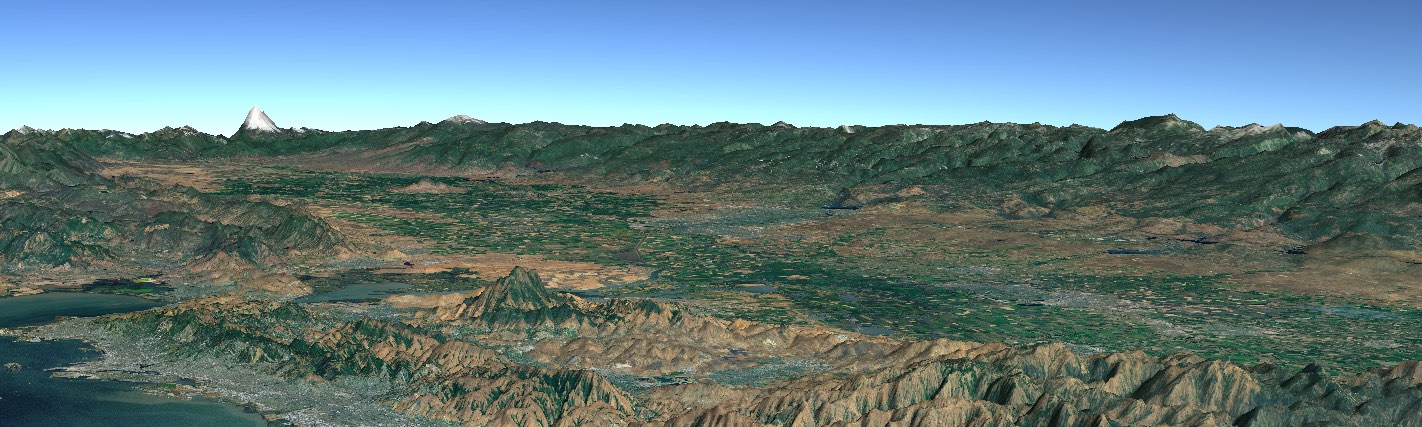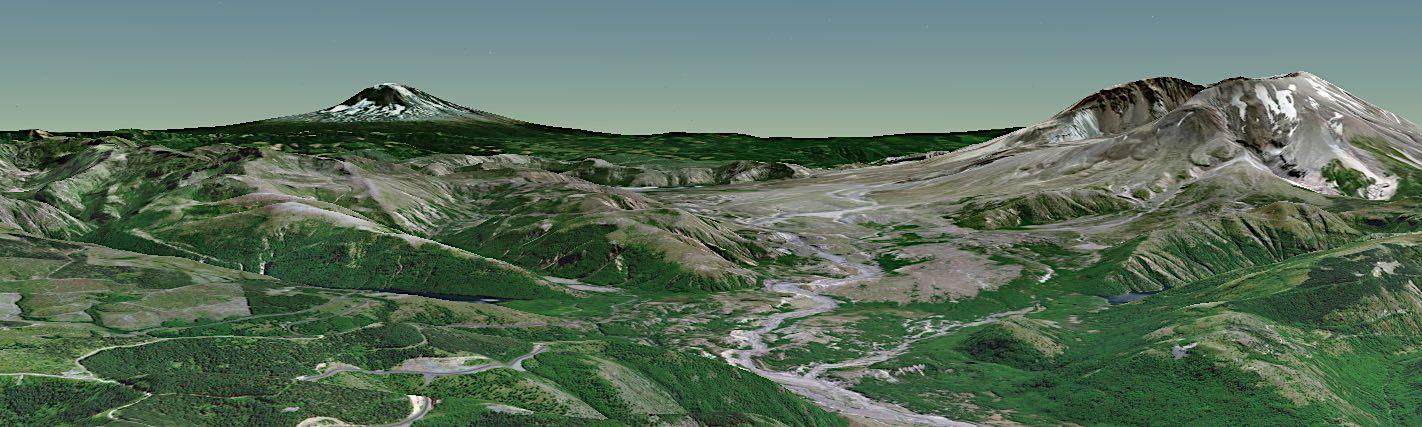Shapes Dash and Fill
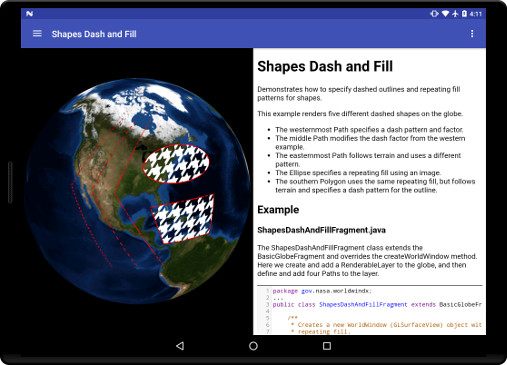
This example renders five different dashed shapes on the globe.
- The westernmost Path specifies a dash pattern and factor.
- The middle Path modifies the dash factor from the western example.
- The easternmost Path follows terrain and uses a different pattern.
- The Ellipse specifies a repeating fill using an image.
- The southern Polygon uses the same repeating fill, but follows terrain and specifies a dash pattern for the outline.
ShapesDashAndFillFragment.java
The ShapesDashAndFillFragment class extends the BasicGlobeFragment and overrides the createWorldWindow method. Here we create and add a RenderableLayer to the globe, and then define and add paths, an ellipse, and polygon.
package gov.nasa.worldwindx;
...
public class ShapesDashAndFillFragment extends BasicGlobeFragment {
/**
* Creates a new WorldWindow (GLSurfaceView) object with a set of Path and Polygon shapes with dashed lines and
* repeating fill.
*
* @return The WorldWindow object containing the globe.
*/
@Override
public WorldWindow createWorldWindow() {
// Let the super class (BasicGlobeFragment) do the creation
WorldWindow wwd = super.createWorldWindow();
// Create a layer to display the tutorial shapes.
RenderableLayer layer = new RenderableLayer();
wwd.getLayers().addLayer(layer);
// Thicken all lines used in the tutorial.
ShapeAttributes thickenLine = new ShapeAttributes();
thickenLine.setOutlineWidth(4f);
// Create a path with a simple dashed pattern generated from the ImageSource factory. The
// ImageSource.fromLineStipple function generates a texture based on the provided factor and pattern, similar to
// stipple parameters of OpenGL 2. The binary representation of the pattern value will be the pattern displayed,
// where positions with a 1 appearing as opaque and a 0 as transparent.
List<Position> positions = Arrays.asList(
Position.fromDegrees(60.0, -100.0, 1e5),
Position.fromDegrees(30.0, -120.0, 1e5),
Position.fromDegrees(0.0, -100.0, 1e5)
);
Path path = new Path(positions);
ShapeAttributes sa = new ShapeAttributes(thickenLine);
sa.setOutlineImageSource(ImageSource.fromLineStipple(2 /*factor*/, (short) 0xF0F0 /*pattern*/));
path.setAttributes(sa);
layer.addRenderable(path);
// Modify the factor of the pattern for comparison to first path. Only the factor is modified, not the pattern.
positions = Arrays.asList(
Position.fromDegrees(60.0, -90.0, 5e4),
Position.fromDegrees(30.0, -110.0, 5e4),
Position.fromDegrees(0.0, -90.0, 5e4)
);
path = new Path(positions);
sa = new ShapeAttributes(thickenLine);
sa.setOutlineImageSource(ImageSource.fromLineStipple(4 /*factor*/, (short) 0xF0F0 /*pattern*/));
path.setAttributes(sa);
layer.addRenderable(path);
// Create a path conforming to the terrain with a different pattern from the first two Paths.
positions = Arrays.asList(
Position.fromDegrees(60.0, -80.0, 0.0),
Position.fromDegrees(30.0, -100.0, 0.0),
Position.fromDegrees(0.0, -80.0, 0.0)
);
path = new Path(positions);
sa = new ShapeAttributes(thickenLine);
sa.setOutlineImageSource(ImageSource.fromLineStipple(8 /*factor*/, (short) 0xDFF6 /*pattern*/));
path.setAttributes(sa);
path.setAltitudeMode(WorldWind.CLAMP_TO_GROUND);
path.setFollowTerrain(true);
layer.addRenderable(path);
// Create an Ellipse using an image as a repeating fill pattern
Position ellipseCenter = new Position(40, -70.0, 1e5);
Ellipse ellipse = new Ellipse(ellipseCenter, 1.5e6, 800e3);
sa = new ShapeAttributes(thickenLine);
sa.setInteriorImageSource(ImageSource.fromResource(R.drawable.pattern_sample_houndstooth));
ellipse.setAttributes(sa);
layer.addRenderable(ellipse);
// Create a surface polygon using an image as a repeating fill pattern and a dash pattern for the outline
// of the polygon.
positions = Arrays.asList(
Position.fromDegrees(25.0, -85.0, 0.0),
Position.fromDegrees(10.0, -80.0, 0.0),
Position.fromDegrees(10.0, -60.0, 0.0),
Position.fromDegrees(25.0, -55.0, 0.0)
);
Polygon polygon = new Polygon(positions);
sa = new ShapeAttributes(thickenLine);
sa.setInteriorImageSource(ImageSource.fromResource(R.drawable.pattern_sample_houndstooth));
sa.setOutlineImageSource(ImageSource.fromLineStipple(8, (short) 0xDFF6));
polygon.setAttributes(sa);
polygon.setAltitudeMode(WorldWind.CLAMP_TO_GROUND);
polygon.setFollowTerrain(true);
layer.addRenderable(polygon);
return wwd;
}
}