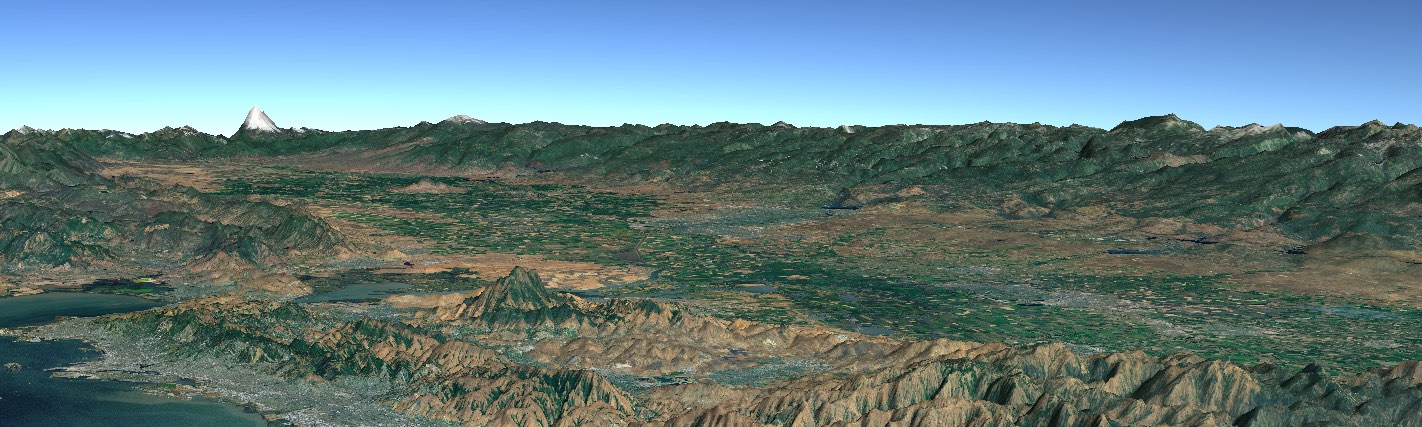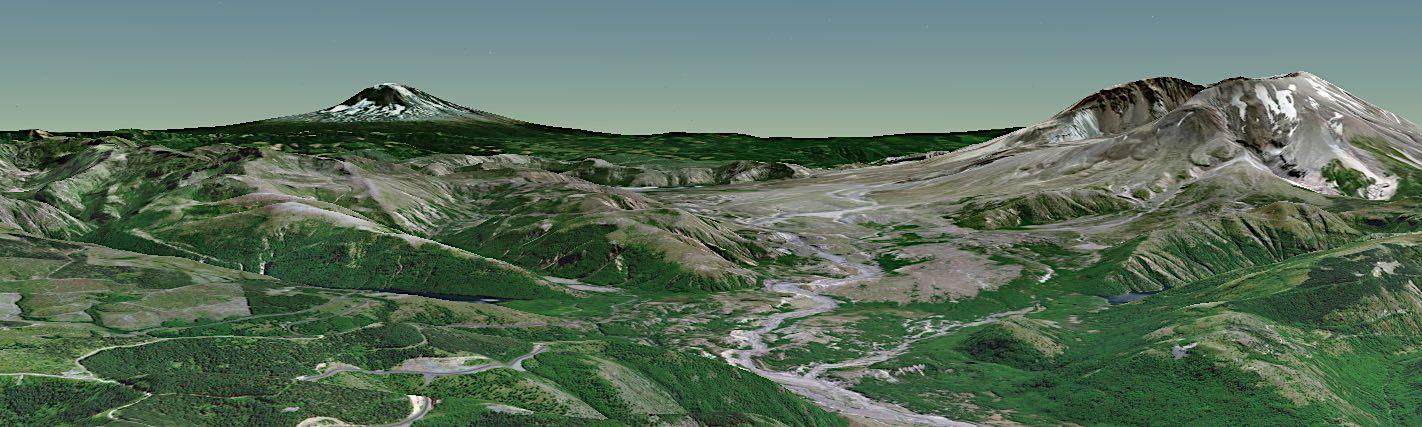Placemarks
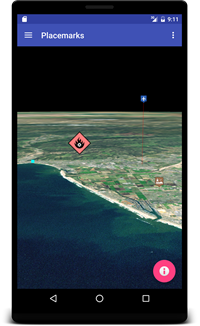 This example renders four different placemarks with one above ground.
This example renders four different placemarks with one above ground.
PlacemarksFragment.java
The PlacemarksFragment class extends the BasicGlobeFragment and overrides the createWorldWindow method. Here we create a add a RenderableLayer with four Placemarks to the globe.
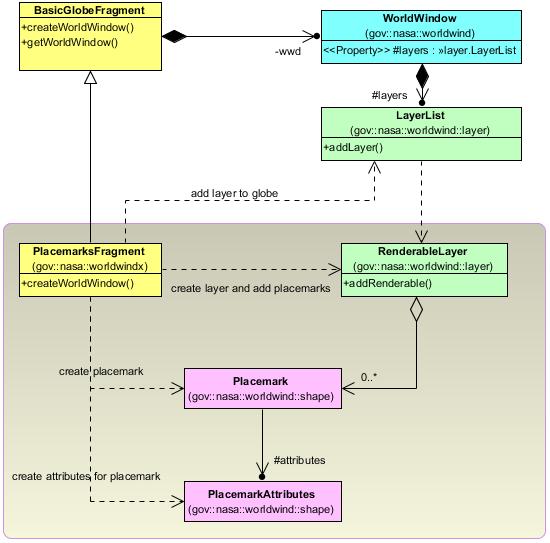
public class PlacemarksFragment extends BasicGlobeFragment {
/**
* Creates a new WorldWindow with a RenderableLayer populated with four Placemarks.
*/
@Override
public WorldWindow createWorldWindow() {
// Let the super class (BasicGlobeFragment) do the creation
WorldWindow wwd = super.createWorldWindow();
// Create a RenderableLayer for placemarks and add it to the WorldWindow
RenderableLayer placemarksLayer = new RenderableLayer("Placemarks");
wwd.getLayers().addLayer(placemarksLayer);
//////////////////////////////////////
// Second, create some placemarks...
/////////////////////////////////////
// Create a simple placemark at downtown Ventura, CA. This placemark is a 20x20 cyan square centered on the
// geographic position. This placemark demonstrates the creation with a convenient factory method.
Placemark ventura = Placemark.createWithColorAndSize(Position.fromDegrees(34.281, -119.293, 0), new Color(0, 1, 1, 1), 20);
// Create an image-based placemark of an aircraft above the ground with a leader-line to the surface.
// This placemark demonstrates creation via a constructor and a convenient PlacemarkAttributes factory method.
// The image is scaled to 1.5 times its original size.
Placemark airplane = new Placemark(
Position.fromDegrees(34.260, -119.2, 5000),
PlacemarkAttributes.createWithImageAndLeader(ImageSource.fromResource(R.drawable.aircraft_fixwing)).setImageScale(1.5));
// Create an image-based placemark with a label at Oxnard Airport, CA. This placemark demonstrates creation
// with a constructor and a convenient PlacemarkAttributes factory method. The image is scaled to 2x
// its original size, with the bottom center of the image anchored at the geographic position.
Placemark airport = new Placemark(
Position.fromDegrees(34.200, -119.208, 0),
PlacemarkAttributes.createWithImage(ImageSource.fromResource(R.drawable.airport_terminal)).setImageOffset(Offset.bottomCenter()).setImageScale(2),
"Oxnard Airport");
// Create an image-based placemark from a bitmap. This placemark demonstrates creation with a
// constructor and a convenient PlacemarkAttributes factory method. First, a 64x64 bitmap is loaded
// and then it is passed into the placemark attributes. The the bottom center of the image anchored
// at the geographic position.
Bitmap bitmap = BitmapFactory.decodeResource(getWorldWindow().getResources(), R.drawable.ehipcc);
Placemark wildfire = new Placemark(
Position.fromDegrees(34.300, -119.25, 0),
PlacemarkAttributes.createWithImage(ImageSource.fromBitmap(bitmap)).setImageOffset(Offset.bottomCenter()));
/////////////////////////////////////////////////////
// Third, add the placemarks to the renderable layer
/////////////////////////////////////////////////////
placemarksLayer.addRenderable(ventura);
placemarksLayer.addRenderable(airport);
placemarksLayer.addRenderable(airplane);
placemarksLayer.addRenderable(wildfire);
// And finally, for this demo, position the viewer to look at the airport placemark
// from a tilted perspective when this Android activity is created.
Position pos = airport.getPosition();
LookAt lookAt = new LookAt().set(pos.latitude, pos.longitude, pos.altitude, WorldWind.ABSOLUTE,
1e5 /*range*/, 0 /*heading*/, 80 /*tilt*/, 0 /*roll*/);
wwd.getNavigator().setAsLookAt(wwd.getGlobe(), lookAt);
return wwd;
}
}