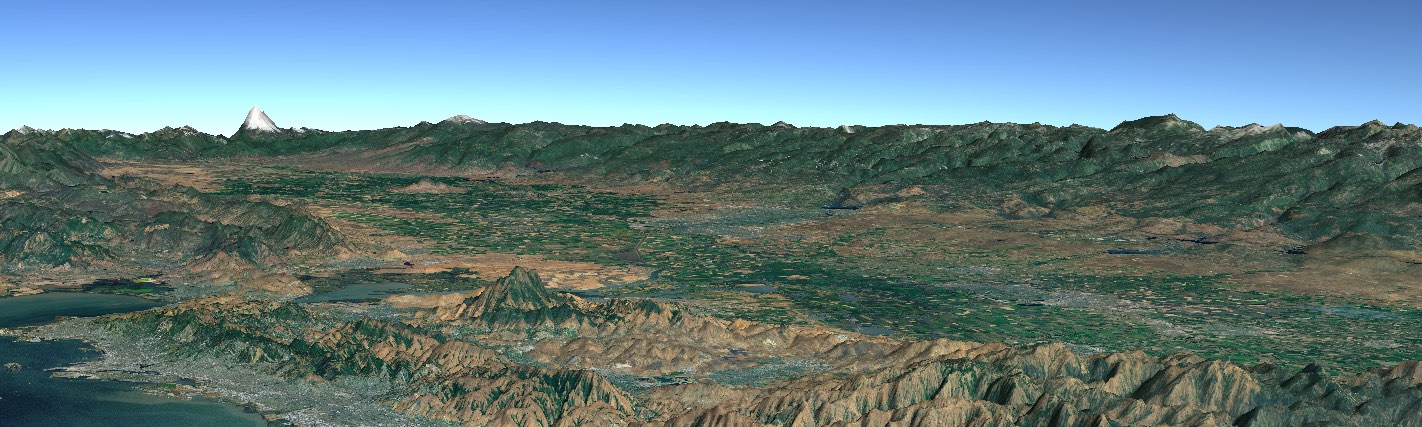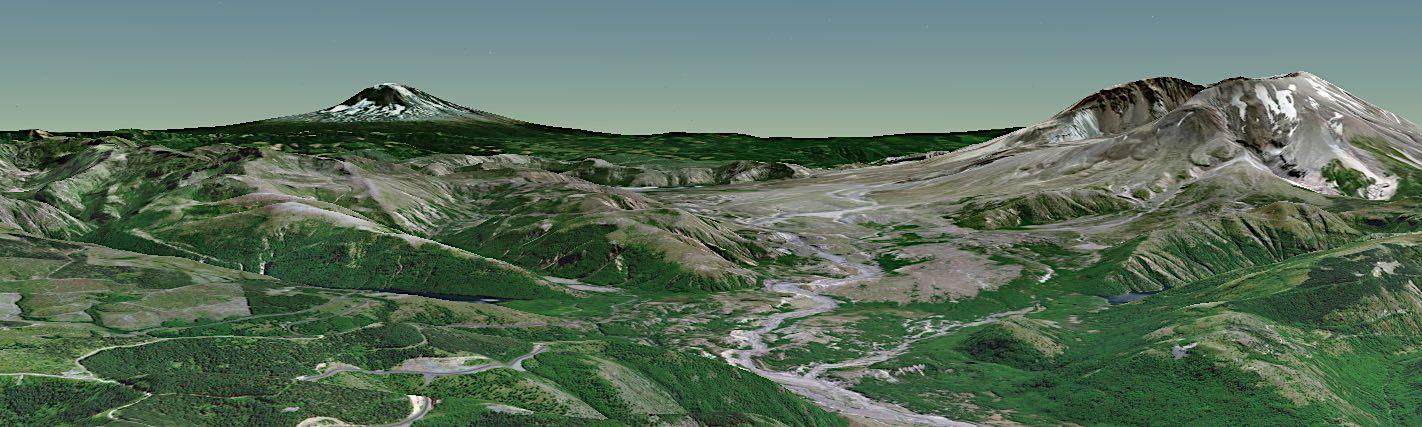Labels
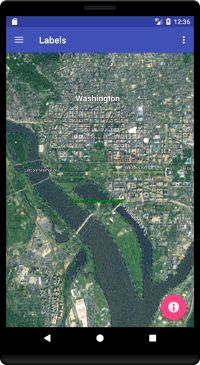
This tutorial uses Labels shapes to identify landmarks around Washington, D.C. Label shapes have a variety of configurable properties, including:
- Text Color
- Text Size (in screen pixels)
- Typeface
- Text Outline
- Rotation
- Outline Color
- Outline Size
LabelsFragment.java
The LabelsFragment class extends BasicGlobeFragment and overrides the createWorldWindow method. Here we configure six Label shapes to identify landmarks around Washington, D.C.
package gov.nasa.worldwindx;
...
public class LabelsFragment extends BasicGlobeFragment {
/**
* Creates a new WorldWindow (GLSurfaceView) object with a set of label shapes
*
* @return The WorldWindow object containing the globe.
*/
@Override
public WorldWindow createWorldWindow() {
// Let the super class (BasicGlobeFragment) do the creation
WorldWindow wwd = super.createWorldWindow();
// Create a layer to display the tutorial labels.
RenderableLayer layer = new RenderableLayer();
wwd.getLayers().addLayer(layer);
// Create a basic label with the default attributes, including the default text color (white), the default text
// size (24 pixels), the system default typeface, and the default alignment (bottom center).
Label label = new Label(new Position(38.8977, -77.0365, 0), "The White House");
layer.addRenderable(label);
// Create a label with a black text color, the default text size, the system default typeface, the default
// alignment, and a thick white text outline.
TextAttributes attrs = new TextAttributes();
attrs.setTextColor(new Color(0, 0, 0, 1)); // black text via r,g,b,a
attrs.setOutlineColor(new Color(1, 1, 1, 1)); // white outline via r,g,b,a
attrs.setOutlineWidth(5); // thicken the white outline
label = new Label(new Position(38.881389, -77.036944, 0), "Thomas Jefferson Memorial", attrs);
layer.addRenderable(label);
// Create a right-aligned label using a bottom-right offset.
attrs = new TextAttributes();
attrs.setTextOffset(Offset.bottomRight());
label = new Label(new Position(38.8893, -77.050111, 0), "Lincoln Memorial", attrs);
layer.addRenderable(label);
// Create a left-aligned label using a bottom-left offset.
attrs = new TextAttributes();
attrs.setTextOffset(Offset.bottomLeft());
label = new Label(new Position(38.889803, -77.009114, 0), "United States Capitol", attrs);
layer.addRenderable(label);
// Create a label with a 48 pixel text size and a bold typeface.
attrs = new TextAttributes();
attrs.setTypeface(Typeface.DEFAULT_BOLD); // system default bold typeface
attrs.setTextSize(48); // 48 screen pixels
label = new Label(new Position(38.907192, -77.036871, 0), "Washington", attrs);
layer.addRenderable(label);
// Create a label with its orientation fixed relative to the globe.
label = new Label(new Position(38.89, -77.023611, 0), "National Mall");
label.setRotationMode(WorldWind.RELATIVE_TO_GLOBE);
layer.addRenderable(label);
// Place the viewer directly over the tutorial labels.
wwd.getNavigator().setLatitude(38.89);
wwd.getNavigator().setLongitude(-77.023611);
wwd.getNavigator().setAltitude(10e3);
return wwd;
}
}